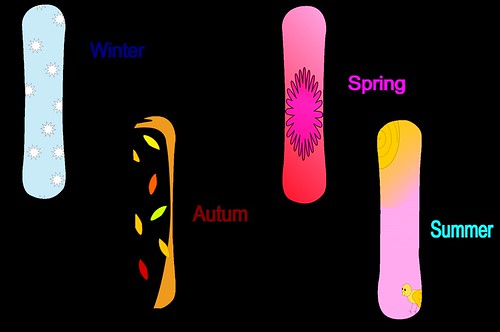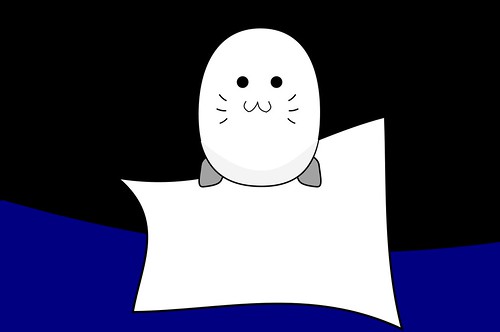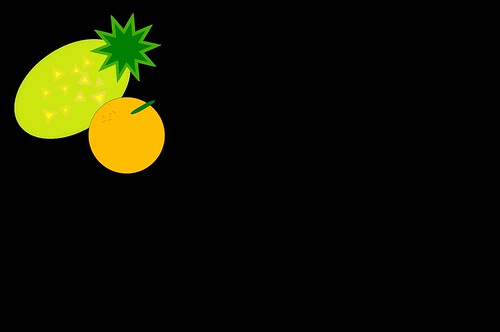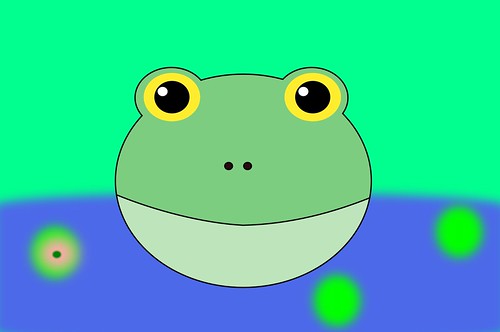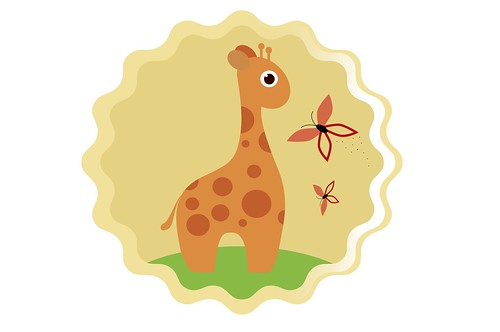Thursday, 16 December 2010
snowboard design
Love, letters
This is the second text design i made in digital art. I first tried to get google images and clip them but that didnt work so i put stripes. To get the picture in the letters you go object to path, and then object 'clip'.
Heart Activity Nina
In class we are learning about inkscape. This is my first drawing in vector graphics. Here we learned how to do object to path and make a node manipulation. My only challenge in this vector graphic was making the pointy bit in the middle at the top.
Seal head Nina
This is one of the two animal heads i made in digital art. As you can see, its a seal standing on an ice berg. I had to draw most of it but i enjoyd the challenge. Most of the seal was done with circles and squares but the nodes were a challenge sometimes. I also used the bezier tool for the nose. I liked doing this seal because it has a good end result and I learned alot about it.
Fruits
These fruits were one of the first things we did. They were very easy and i learned how to make stars and shades. We did this with some basic shapes.
Monday, 6 December 2010
Froggy head
Last week in digital art we made animal heads. This is my first one. i learned how to make the mouth - path, difference- and the eye's. I had some trouble with the mouth because i had to many nodes. But now i understand more about the nodes and how to change many of them.
Indonesia sunset
This is the vector graphic i made for the tutorials from inkscape. I think it was quite easy to make but i got some skills by doing the sun because it was quite challenging. It also took me a long time. the background was also hard but in the end i got it all.
Thursday, 2 December 2010
Pictures for digital photography
These are all the pictures i took outside for digital photography.
personaly i love to ones with the raindrops. To make these pictures we had to set the camera to Marcro.
This makes it have a sort of blury effect and it always looks good. It gives it more detail.
Marshmellow letters
For my text disign in vector graphics, i made a sign that says marshmellow. My text disign was shattered. First i moved the letters randomly to get a nice effect, then i put in triangles and did path difference alot of times, then i draged them out to make it look broken.
Photoshop pictures
we have moved on from vector graphics to digital photography. Now we are learning how to take really good pictures and make cool designs with them. In this picture i put all the photo's together and made a collage. They all have the effect " Cut Out " which gives it a nice atmosphere. We have learned to change photo's and edit them too.
Monday, 4 October 2010
Round Giraffe!!!
Making this giraffe, we leaned that the best way to start with making hard objects was tracing, mainley with the bezier tool. I also used alot of union, fill and stroke, path- difference and shapes. Also, i learned that its not good to have to many nodes. Once i learned about rounding and manipulating nodes, i found that it was alot easier to make this animal. I think this was a fairley easy job because i had a very good understanding of the things i needed to make this.